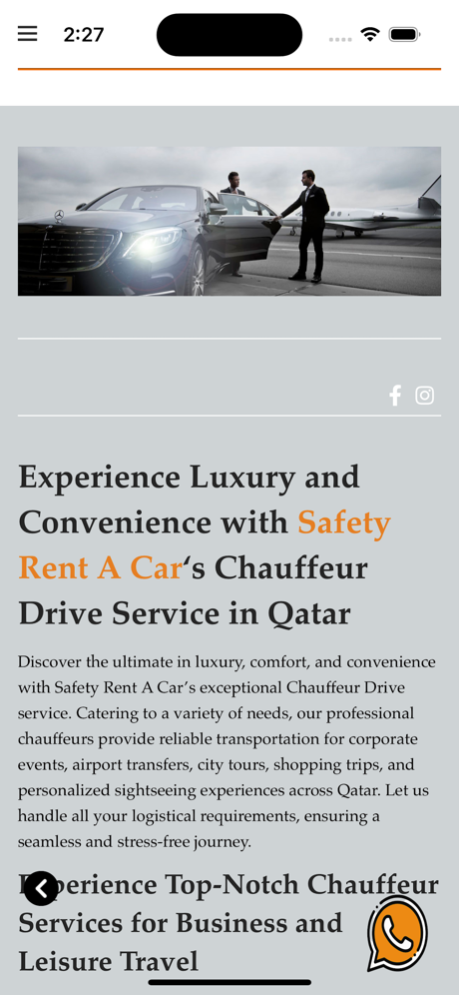SafetyRAC
Continue to app
Free Version
Publisher Description
As of 2017, Safety Rent a Car has been in operation. In spite of the fact that it is a young company, the company has been able to expand its operation through a dedicated approach to customer service and value for money. The team at our company includes experienced and well-trained individuals with over ten years’ experience in the rental industry, which has given us a valuable insight into a highly competitive market.
Our goal at Safety is to identify the needs of our customers and to provide them with a wide range of car rental services that will meet their requirements. In addition to Safety Rent a Car’s team of experienced professionals and dedicated employees, it also offers its clients a variety of rental solutions that can get them the vehicle they are looking for.
There are various rental support services offered by Safety Rent a Car, including 24-hour roadside assistance and breakdown support service, as well as rental car insurance. An on-site fleet coordinator and dedicated technicians are available 24 hours a day to help you with any problems you may have with your vehicles, accident reports, replacement cars, and general maintenance concerns.
About SafetyRAC
SafetyRAC is a free app for iOS published in the Office Suites & Tools list of apps, part of Business.
The company that develops SafetyRAC is Media solution holding. The latest version released by its developer is 1.0.
To install SafetyRAC on your iOS device, just click the green Continue To App button above to start the installation process. The app is listed on our website since 2024-05-02 and was downloaded 1 times. We have already checked if the download link is safe, however for your own protection we recommend that you scan the downloaded app with your antivirus. Your antivirus may detect the SafetyRAC as malware if the download link is broken.
How to install SafetyRAC on your iOS device:
- Click on the Continue To App button on our website. This will redirect you to the App Store.
- Once the SafetyRAC is shown in the iTunes listing of your iOS device, you can start its download and installation. Tap on the GET button to the right of the app to start downloading it.
- If you are not logged-in the iOS appstore app, you'll be prompted for your your Apple ID and/or password.
- After SafetyRAC is downloaded, you'll see an INSTALL button to the right. Tap on it to start the actual installation of the iOS app.
- Once installation is finished you can tap on the OPEN button to start it. Its icon will also be added to your device home screen.